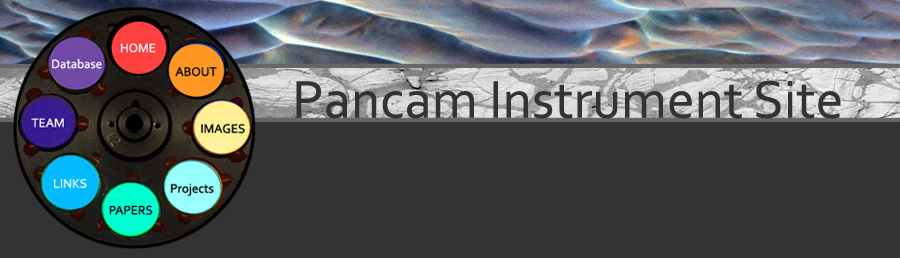Database
Click here to access the MER Pancam Data Tracking Web Interface. The MER Pancam Data Tracking Web Interface allows you to easily search through a database containing all images taken by the Pancams on both rovers, using a variety of search criteria. The interface features a number of standard search options, and also allows users to create their own specialized queries. Explanations of these options, and examples of useful searches may be found below. When first loaded, the interface displays the current sol for each rover. These values update with each page reload. All of the standard search buttons return information for the rover selected by the radio buttons at the top of the page.
Click here to access the MER Pancam Image Counter page. The Image Tracking page allows you to access the current number of images and data volumes of products taken by instruments on the two rovers.
STANDARD DATABASE SEARCH OPTIONS
Test/Phase: Use this to select the mission phase which you wish to search. For images from the surface, use 'Ops'.
Select Instrument: This allows you to choose which instrument to query. Options are Pancam, MI, Engineering Cameras, or All.
Sol: Select the sol you wish to query. You may select multiple sols by using the shift or control/apple keys on your keyboard while clicking on the desired sol numbers.
Detailed Report: Produces a detailed report for the instrument(s) and sol(s) selected. This report includes details on: EDRs received, EDRs requested, EDRs missing, RDRs created, unexpected sequences, partial products, and how what is on the ground compares with what the rover imaged, and what the rover software thinks is on the ground. Also, at the bottom of the report, regardless of which sol was selected, there will be a list detailing the status of all of the major panoramas for the rover selected.
Summary: Produces a summary for the instrument(s) and sol(s) selected. This includes numbers of EDRs requested and received as well as values for the sols' data volume and data product statistics.
Table of All Images From All Sols: Produces a table of all images for the selected rover. Clicking on the sequence numbers will produce a list of all associated EDRs.
Last 24 Hours: Produces a table of all images received within the last day.
Quick Hist: Shows a list of sequences on board the selected rover which have not yet been downlinked or are partials, their downlink priorities, and their data volumes.
Onboard Data: Shows a list of all sequences on board the selected rover, their downlink priorities, and their data volumes.
Pointing and Filters for All Sols: Creates a detailed list of all images taken by the selected rover in reverse time order.
ObsID/display_jpeg: Enter observations IDs into the ObsID box and click display_jpeg to view the images associated with that observation. Observation IDs may be found by using MySQL queries, or by clicking on the sequence numbers generated by many of the options above, such as Detailed Report, Table of All Images, and Pointing and Filters for All Sols.
QUB Table: Produces a list of photometric QUBs for the selected rover and sol(s).
Database Search: This section allows you to construct your own database queries. See explanation and examples below.
DATABASE QUERY EXAMPLES
An explanation of MySQL SELECT syntax may be found in the MySQL Reference Manual. The database is composed of multiple tables, each of which deal with different data product types, and which have common keys. A full listing of database tables and keys can be found here. The following examples can be copied directly into the "Database Search" field (here), or modified as desired.
Find all Pancam non-thumbnail images pointed downward by more than 58 degrees elevation:
select FullPath FROM HeaderLevel WHERE inst_el_rover > 58 AND FullPath like '%/pcam/%' AND FullPath not like '%ETH%' ORDER BY FullPath
Find all Pancam images where the sequence description includes the word "photom:"
select EDRLevel.FullPath, Description from Observations, EDRLevel, DataProductLevel where EDRLevel.ParentProductID = DataProductLevel.ProductID and DataProductLevel.ObsID = Observations.ObsID and Description like '%photom%'
Find all Pancam non-thumbnail images pointed at 5 degrees elevation and above where the sequence description includes the word "Rall" (meaning that all right eye filters were used):
select HeaderLevel.FullPath FROM HeaderLevel, Observations, EDRLevel, DataProductLevel WHERE EDRLevel.ParentProductID = DataProductLevel.ProductID and DataProductLevel.ObsID = Observations.ObsID and HeaderLevel.FullPath = EDRLevel.FullPath AND Description like '%Rall%' AND inst_el_rover <5 AND HeaderLevel.FullPath like '%/pcam/%' AND HeaderLevel.FullPath not like '%ETH%' ORDER BY HeaderLevel.FullPath
Find all Pancam observations which contain pairs of images pointed below 9 degrees elevation in the rover frame with centers which are more than 30 degrees in azimuth apart from each other:
select obsid, description from Observations where instrument = 'pancam' and ( select least( (max( MOD( inst_az_rover +360, 360) ) - min( MOD( inst_az_rover + 360, 360 ) )), ( max( MOD( inst_az_rover + 180 + 360, 360) ) - min( MOD( inst_az_rover + 180 + 360, 360 ) )) ) from HeaderLevel, EDRLevel, DataProductLevel where DataProductLevel.ObsID = Observations.obsid and DataProductLevel.productid = EDRLevel.parentproductid and EDRLevel.fullpath = HeaderLevel.fullpath and filetypecode in ('EFF', 'ESF', 'EDN') and inst_el_rover > 9) > 30 order by obsid
Find all fullpaths to the EDRs of Pancam observations between sols 449B and 455B which contain photometry in their descriptions and which are not thumbnails or reference pixels:
SELECT EDRLevel.FullPath FROM EDRLevel, DataProductLevel, Observations WHERE EDRLevel.ParentProductID = DataProductLevel.ProductID AND DataProductLevel.ObsID = Observations.ObsID AND test = 'ops' AND Description like '%photometry%' AND sol >= '449' and sol <= '455' and rover = 'B' AND filetypecode IN ('EFF', 'ESF', 'EDN')